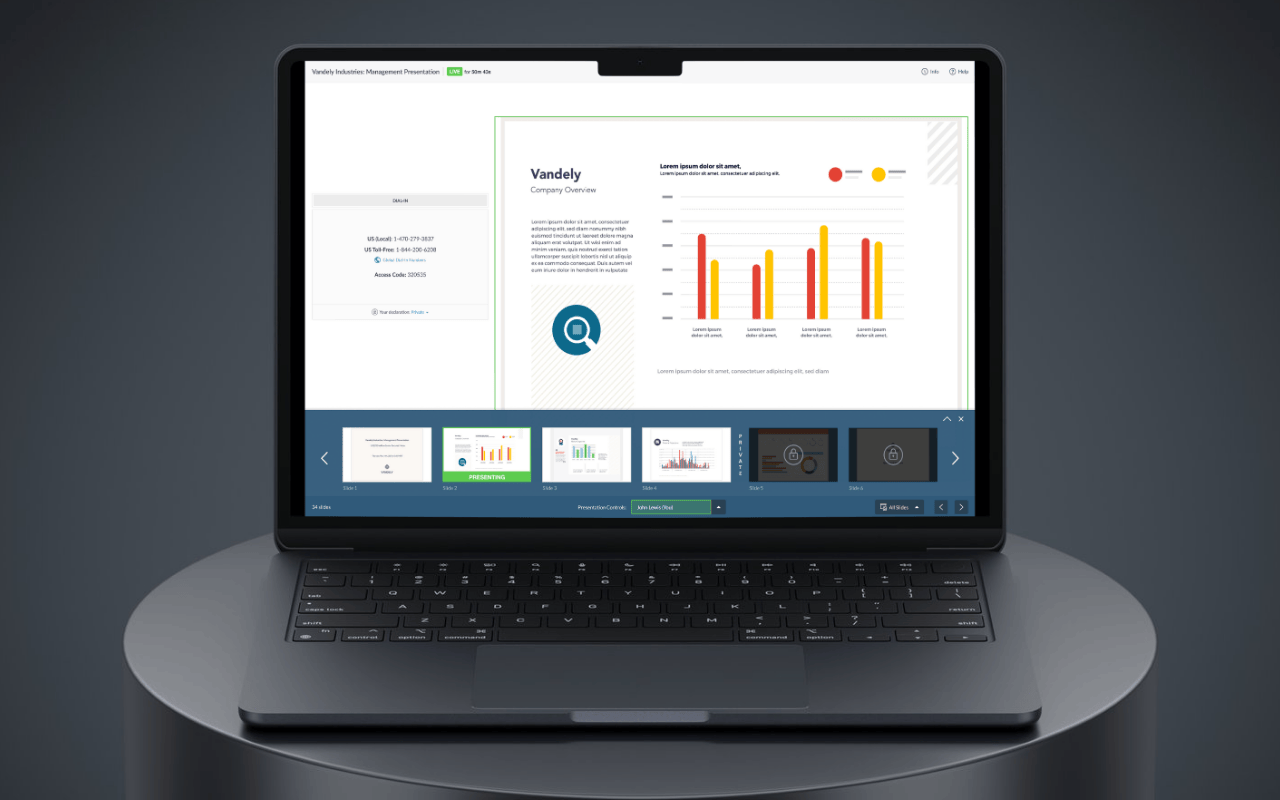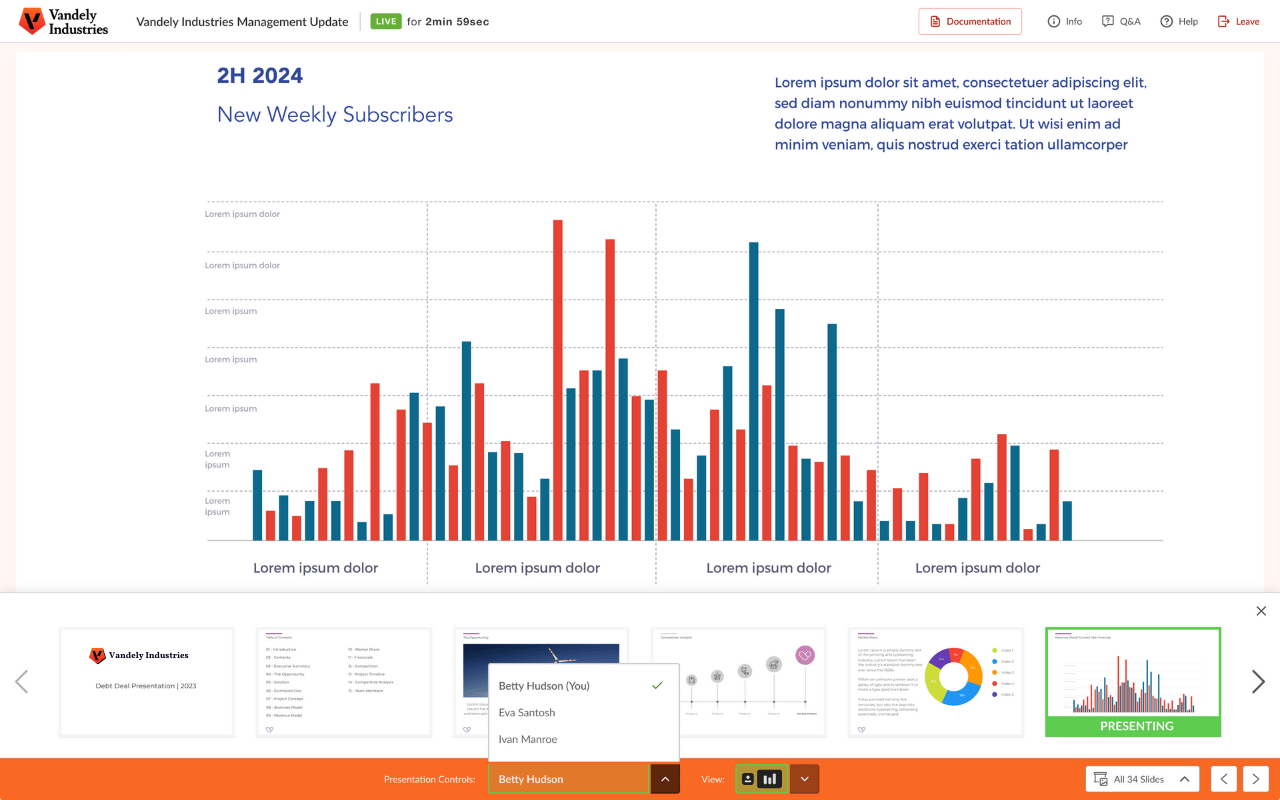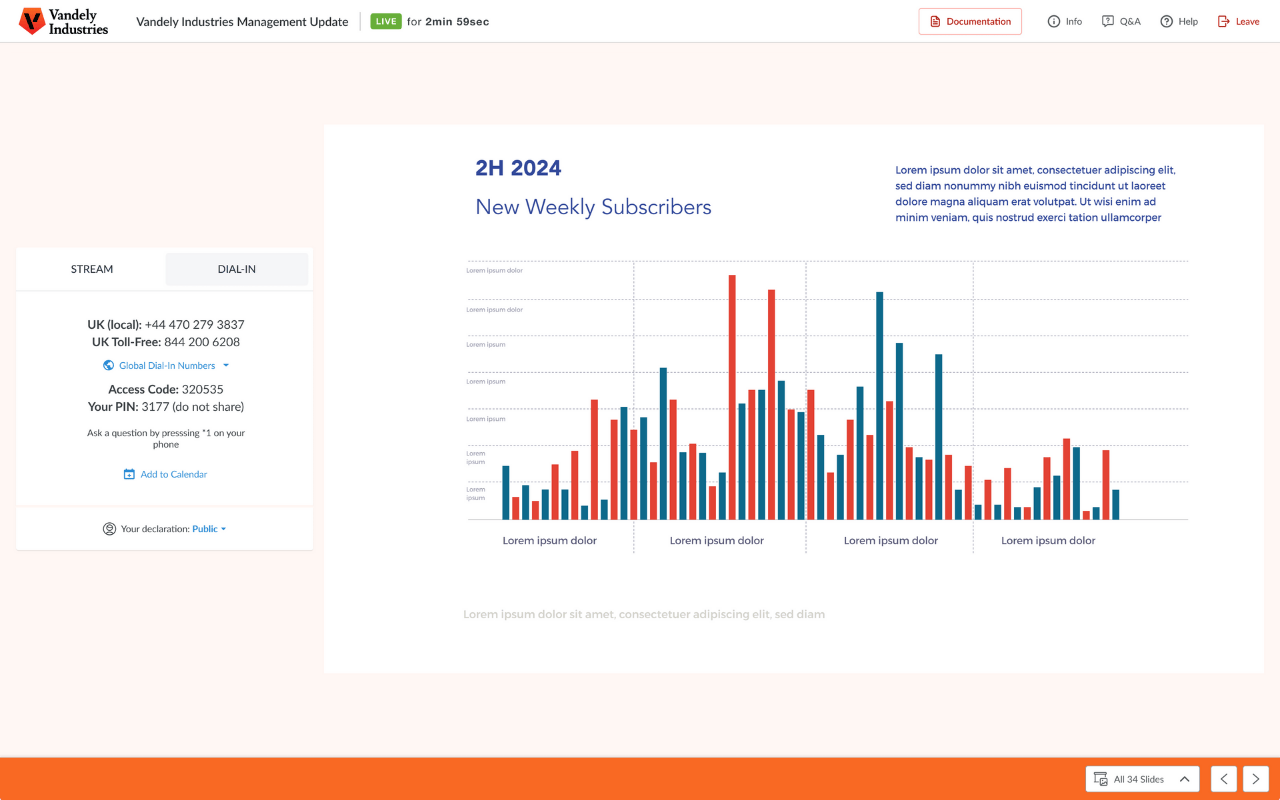Managed Live Events
About NetRoadshow Conferencing
Managed Live Event Services
Conference Calls & Webinars
Conference Call
Host a secure, event specialist-facilitated conference call with online & dial-in options. Present slides, manage Q&A queues, & share deal documents like a prospectus.
Webinar
How NetRoadshow Conferencing Works
Schedule | Calls
Once set up is complete, a participant link will be generated, providing a single access point for:
- Registration
- Call Access
- Call Replay
Registration | Calls
Participants can register for the event via a fully-branded registration page— providing swift signup for participants and accurate attendance tracking for you. After registration, participants will receive a personalized calendar email with join-in details.



Test Call | Calls
Before the live event, we’ll run a practice session with you and any speakers, moderators, or collaborators. This ensures everyone can access the speaker’s room and is comfortable using the Live Dashboard. The Live Dashboard is the event control panel and provides:
- Participant attendance & screening
- Full Q&A management
- Exportable logs/ reports

Event name
Date & time details
Call status
Replay availability
Attendance stats
Participants tab
View participant activity & manage access. Participants can be filtered by clicking the Registrants or Attendees buttons.
Questions queue
View participants with questions, the company they’re from, & the current order queue. Easily reorder, mark as answered, or dismiss the questions as needed.
Analytics & reporting
Swiftly check audience engagement metrics like registrations, attendance, & more. Export a report at any time during or after the call.
Event coordinator support
The built-in support tool helps coordinate Q&A as well as any ad-hoc management needs. Access to this tool can be configured for compliance requirements. You can also:
- Download the support log
- Mute or unmute support
Live Event | Calls
When the event starts, participants enjoy an engaging experience through our intuitive Event Viewer. They can view slides while listening to speakers, and submit both verbal and written questions during the managed Q&A session.
For presenters and event managers, the Event Viewer offers powerful, user-friendly controls for navigating slides and switching speakers, ensuring a smooth experience for everyone. Plus, like the registration form, the Event Viewer can be customized with your logo and primary color.
Post Event | Calls
After the live event, participants can use the same link from their calendar invite to access a replay. We’ll also provide you with any post-event assets you requested, including recordings, transcripts, replays/ NetRoadshow hosting, and analytics reports.
Replay & Recording
After your call ends, a replay with unlimited hosting will be available through the same event link. You will also receive an MP3 audio file through secure transfer.
Transcription
Get a machine-generated transcript after your call, or upgrade to a human-transcribed version with flexible turnaround options.
Analytics & Reporting
Access engagement metrics like registrations and attendance, and export reports anytime—before, during, or after the call.
Schedule | Webinars
Once set up is complete, a participant link will be generated, providing a single access point for:
- Registration
- Webinar Access
- Webinar Replay
NetRoadshow Conferencing leverages Zoom, with full features and functionality. While we provide basic support for other providers, Zoom is our primary focus for seamless integration and optimal performance.
Registration | Webinars
Participants can register for the event via a fully-branded registration page— providing swift signup for participants and accurate attendance tracking for you. After registration, participants will receive a personalized calendar email with join-in details.



Test Run | Webinars
Before the live event, we’ll run a practice session with you and any speakers, moderators, or collaborators. This ensures everyone can access the speaker’s room and is comfortable using the Live Dashboard. The Live Dashboard is the event control panel and provides:
- Participant attendance & screening
- Full Q&A management
- Exportable logs/ reports

Event name
Date & time details
Call status
Replay availability
Attendance stats
Participants tab
View participant activity & manage access. Participants can be filtered by clicking the Registrants or Attendees buttons.
Questions queue
View participants with questions, the company they’re from, & the current order queue. Easily reorder, mark as answered, or dismiss the questions as needed.
Analytics & reporting
Swiftly check audience engagement metrics like registrations, attendance, & more. Export a report at any time during or after the call.
Event coordinator support
The built-in support tool helps coordinate Q&A as well as any ad-hoc management needs. Access to this tool can be configured for compliance requirements. You can also:
- Download the support log
- Mute or unmute support
Live Event | Webinars
During the webinar, speakers will be visible to the audience and can elect to share slides via the share screen functionality. Questions can be asked either via text or via audio during the event.
Post Event | Webinars
After the live event, participants can use the same link from their calendar invite to access a replay. We’ll also provide you with any post-event assets you requested, including recordings, transcripts, replays/ NetRoadshow hosting, and analytics reports.
Replay & Recording
After your webinar, an audio replay with unlimited hosting will be available via the same event link. An MP4 video recording is optionally available as an add-on.
Transcription
Get a machine-generated transcript after your call, or upgrade to a human-transcribed version with flexible turnaround options.
Analytics & Reporting
Access engagement metrics like registrations and attendance, and export reports anytime—before, during, or after the call.
In-Region Expertise
Our specialists operate from centers in the US, UK, Hong Kong, and Philippines, offering global coverage, in-region support, and multilingual capabilities.

Birmingham
Southampton
Manila
Hong Kong
Security & Compliance
Content Security
Prevent downloads and enable watermarking to ensure content stays in a controlled environment.
Custom Disclaimers
Add one or multiple auditable disclaimers that participants must accept before accessing your content.
Robust Access Controls
Manage access with time-sensitive entry codes, email whitelists and blacklists, and access count restrictions.
Managed Event Benefits
Flexiblity
Real-time flexibility across all hosted services— town halls, investor calls, one-to-one VIP conference calls, highly confidential board calls, quarterly earnings calls & more.
Reliability
Reliable live virtual events, with in-region expertise across the globe 24/7.
Effectiveness
A smart, intuitive platform so users are poised to handle anything in the moment for an end client— whether it is before, during or after an event.
Scalability
True scalability for global banking or investor relations clients that require flexible options, depending on the type of event.
Seamless Experience
Access to all deal marketing— presentations, documentation, audio/video recordings, and live events from one place, with a single login and click.
Secure & Compliant
Audited annually for SOC2 Type 2. Adheres to all US SEC regulations.
Industry-Leading SLAs
Global Dial-In Numbers
24x7 In-Region Support
Flexible & Fair Pricing
No contract, no set-up fees, no monthly charges, and no minimum spend levels. Receive all call and webinar services on a single invoice from a single provider, giving you clear visibility of spend.
Make Your Next Virtual Event a Success
Contact us to ask questions, book a demo, or schedule your next live event with NetRoadshow.
What Is a Managed Live Event?
A managed live event is a conference call or webinar facilitated by a live operator that organizes and oversees a virtual meeting, making sure everything runs smoothly. Unlike standard virtual events that just connect people, managed events add control and professionalism.
- Easy connections: The operator handles the event, making it simple for large groups or people from different locations to join. This works well for remote teams or companies spread across different regions.
- Organized structure: The operator keeps the meeting on track. They mute everyone until it’s time for Q&A, or they help manage who speaks and when.
- Privacy & control: If needed, participants can stay anonymous to each other. The operator ensures there are no interruptions or unwanted noise.
- Global reach, local ease: Managed events make international communication simple by offering local dial-in numbers, so there’s no need for expensive international plans.
Managed live events are perfect for important meetings or events where smooth communication and professional oversight are a must.